Picking Adwaita_dark
- From launcher go to:
System/Settings. Select thenViewStyle/Style. - First you need to
uncheckthe checkboxstandard styles only. -
Adwaita_darkdark theme will then appear. Note: There are still some glitches in this dark theme, but Jan has work hard to make it usable. You are free to send a patch. - Click then on the Save button to save these settings permanently into the settings file.
Monokai syntax highlighting
This is not copy&paste of Monokai scheme. It is more like Monokai inspired, so the colors will fit the Smalltalk/X code logic. This Monokai scheme was prepared by me and reviewed by Jan. If you do not like Monokai you can create your own syntax highlighting scheme. Be sure to check the Monokai code for example.
Monokai setup
To have Monokai every time you start Smalltalk/X you need to create a ~/.smalltalk/p_$USERNAME.rc file.
For example I have created p_tukan.rc:
1
2
3
4
5
Smalltalk addStartBlock:[
(Smalltalk includesKey: #Monokai) ifTrue:[
UserPreferences current codeViewTheme: (Smalltalk at: #Monokai) new.
]
]
This is how it looks like:
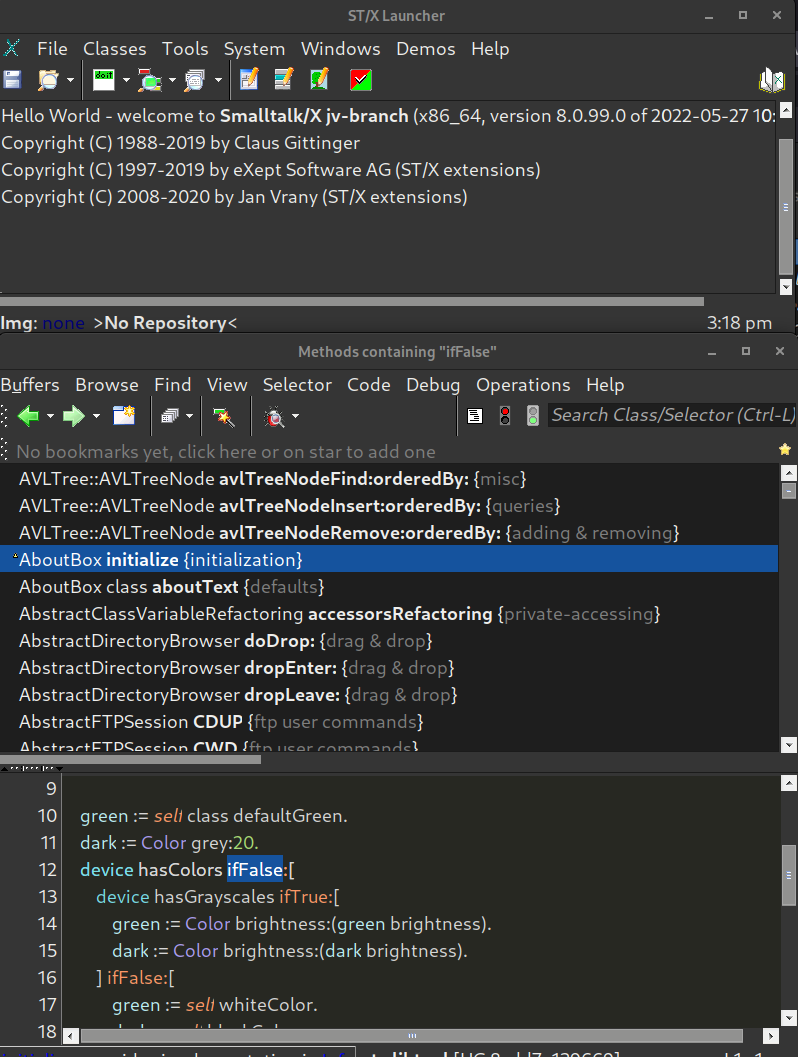 Adwaita_dark with Monokai
Adwaita_dark with Monokai
Note: In this blog I’m using Smalltalk/x-jv branch, which is maintained by Jan Vraný. The upstream Smalltalk/X was created and build by Claus Gittinger. It is used in products developed by the eXept company.